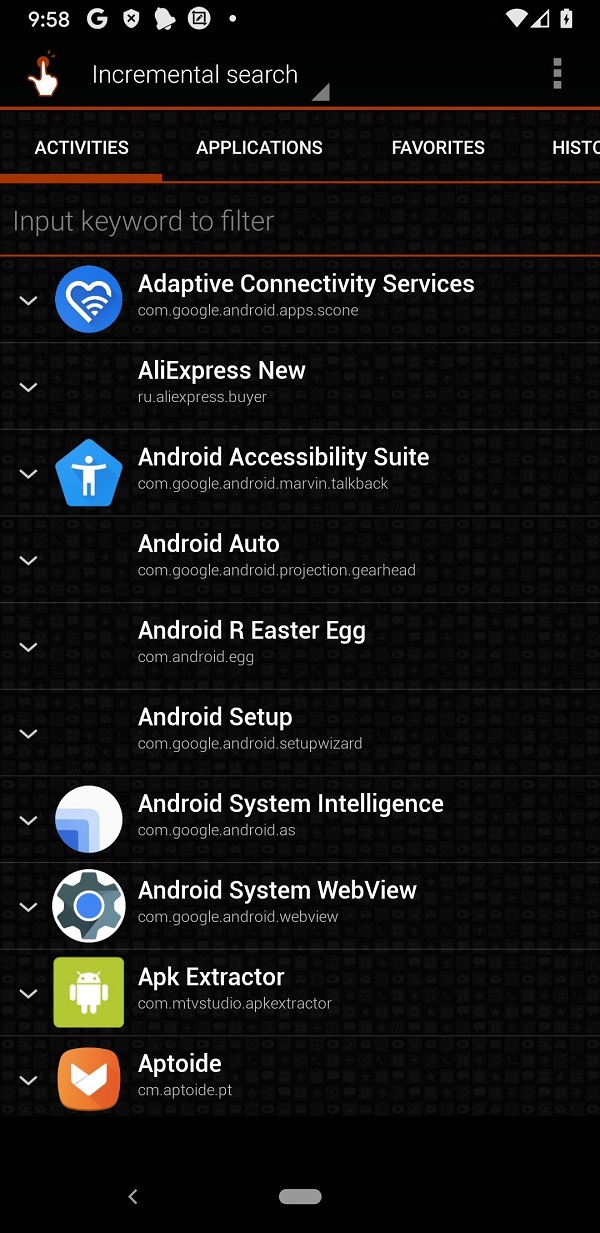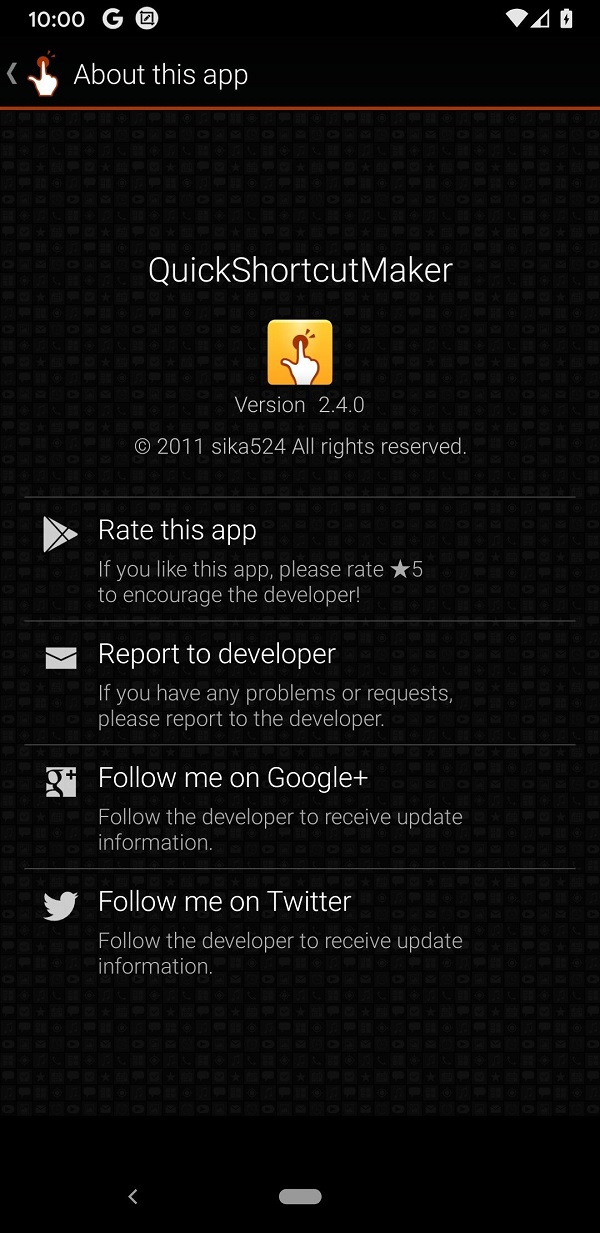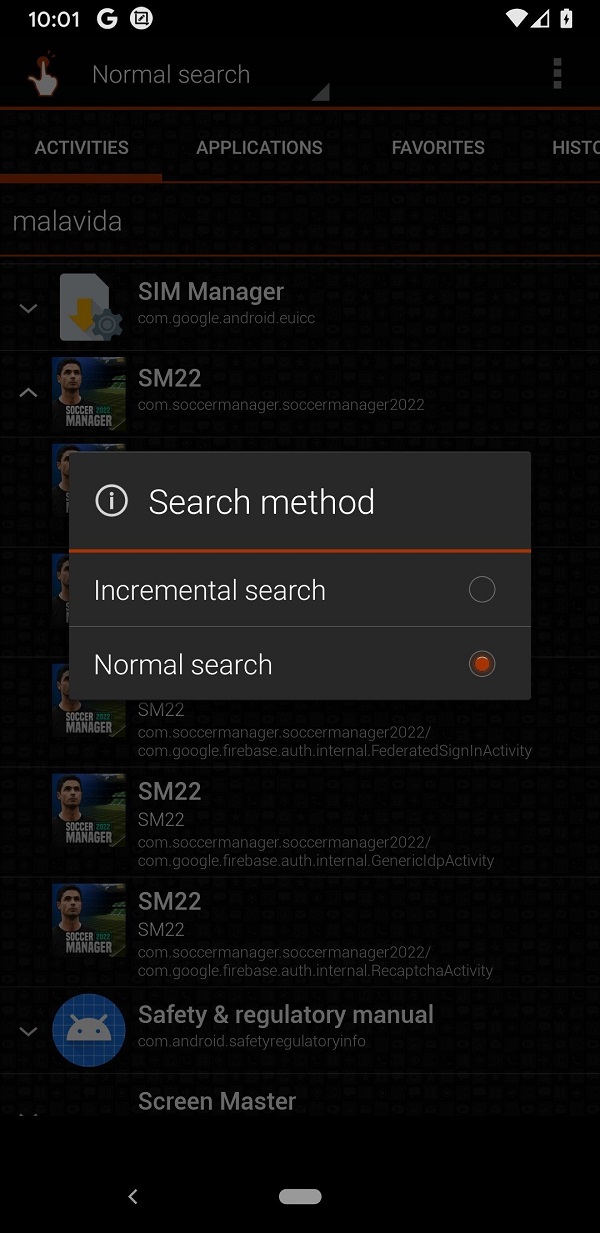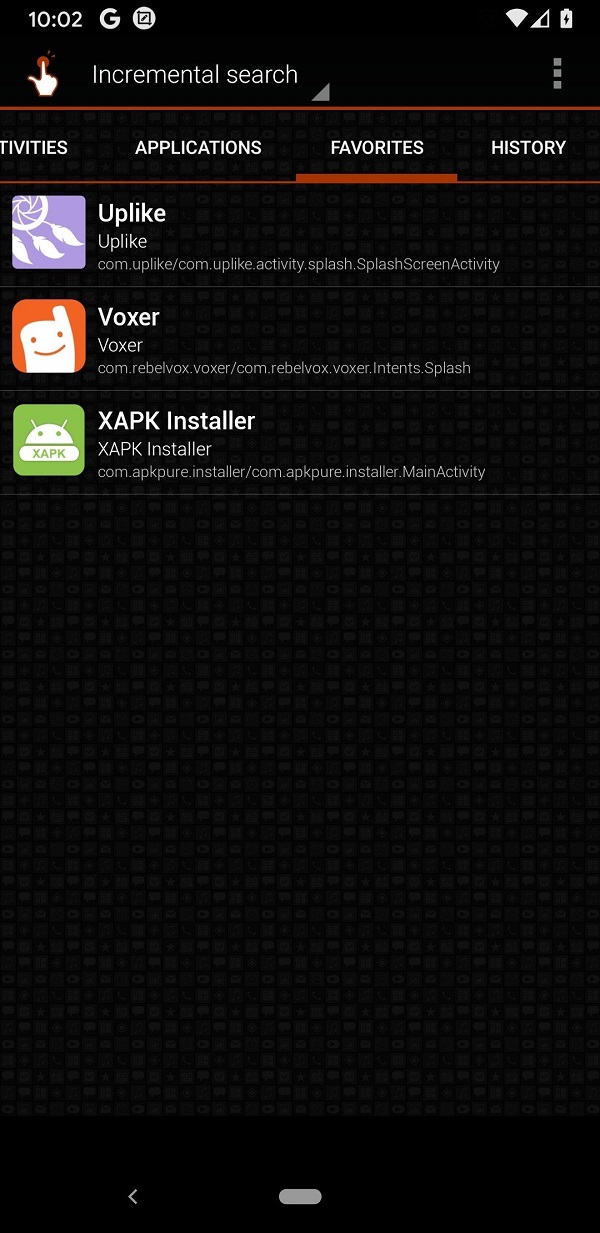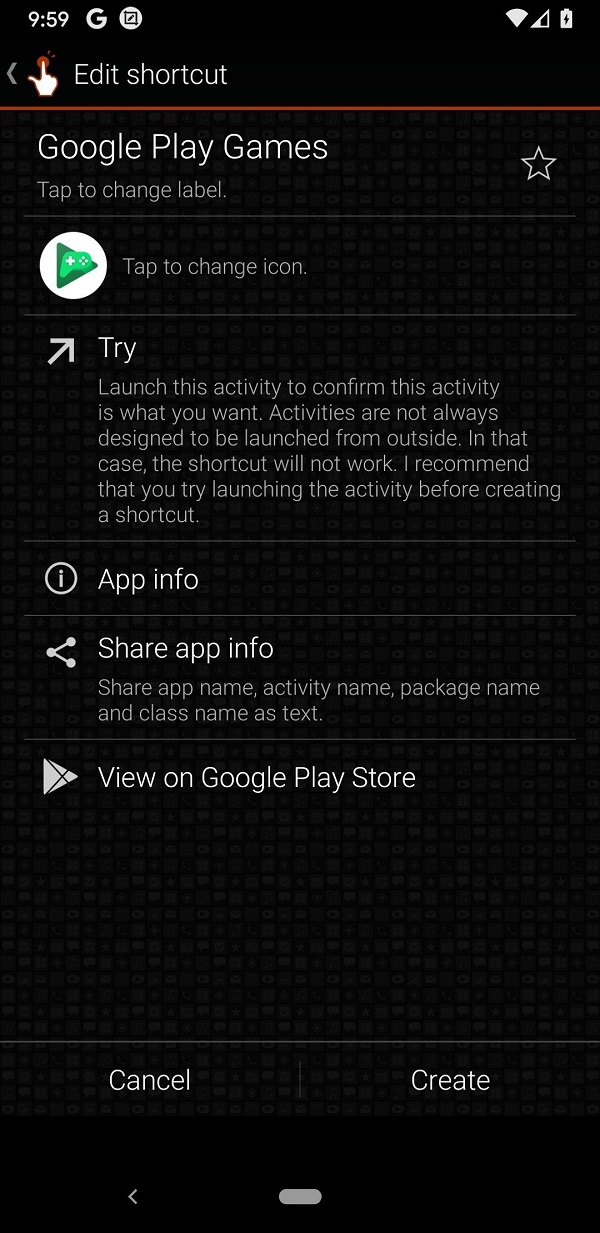QuickShortcutMaker creates shortcuts to the applications from the list of activities enlisted on the desktop of your Android device. You can select the required apps for creating shortcuts and even select an exclusive activity smoothly. It helps to easily access your required apps in case of multiple apps are installed on your device.
Customization of icons and names of apps is also possible with its help of it. It offers hassle-free navigation of different activities and processes on the top of the desktop of your device.
QuickShortcutMaker enables you to create app groups, just install the program; select the apps from the given list of apps on your device, and start personalizing. You can change the style of the icon and font, and an auto-addition of new shortcuts will appear on the home screen. You will find a ‘try’ button on the UI that will inform you about the next happening before creating an icon. You can search apps using the keyboard and find the results alphabetically. You can also select incremental or normal searching mods. No need for any 3rd-party launcher and searching for history is also possible.
Single-tap access is possible for frequently used apps. It not only creates shortcuts for the home screen, but you can access hidden settings screens. It can send error reports, start communication, and receive a confirmation message on the screen. The app is simple and easy to use, but sometimes it may be dangerous for the device. So it is upon the users to handle it with some skill and knowledge.
The lightweight app with a 2MB size offers wonderful customizing options. New updates and languages enhance the convenience of the process and very quickly change the front appearance of your device.
The process is very simple, just long tap the home screen>Widgets>Activities, and an icon of QuickShortcutMaker will appear and you can start launching apps while dragging the app to the required space. The process is including on three steps; select an activity, edit the details, and press ‘Create’.
The app works on the base of some permission. It asks you to access the download folder as well as select a destination folder. Create a backup of your data before creating shortcuts; this will save your device from any misunderstanding. The auto-detecting of the list of frequently used activities is available in some versions. It needs not to have any technical skills and offers customer support with regular updates. The stylish interface works with an exclusive tap and is categorized into the most used apps on your device. A rating function is available for you to give feedback to the developer’s team and advice if you want some changes in the app. You will be most welcome.


 (14 votes, average: 4.50 out of 5)
(14 votes, average: 4.50 out of 5)