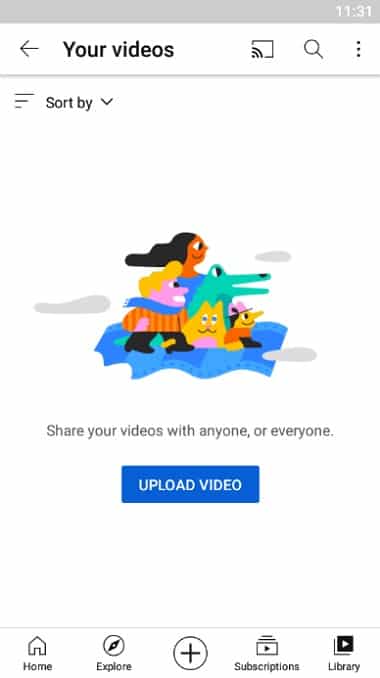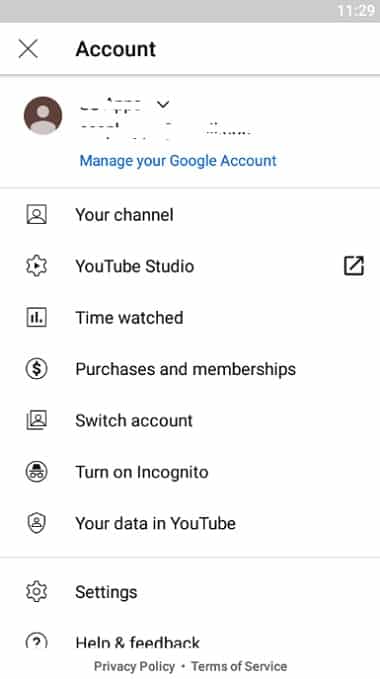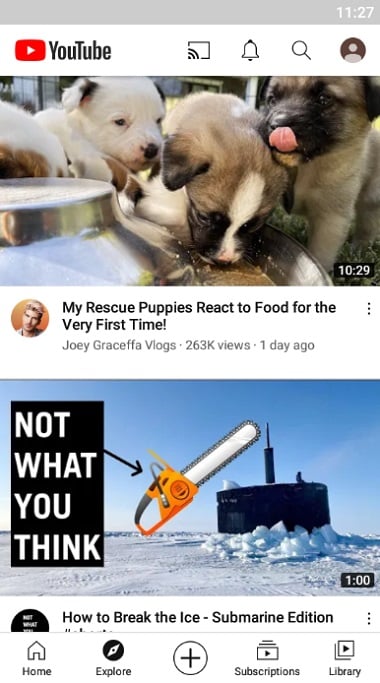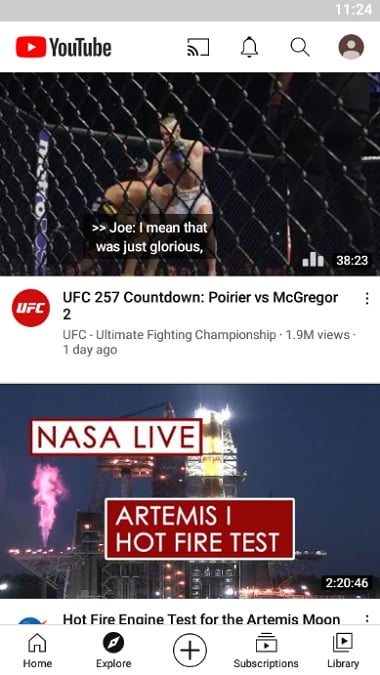YouTube APK is the official app for Android devices while offering unlimited videos about gaming, news, sports, fashion, lifestyle, music, and a lot of others. Subscribe to your favorite channels, upload your own created videos, and collaborate with friends easily. Unlimited videos are uploaded on daily bases and it is easy to access your favorite content using an intuitive interface via using the gesture shortcuts. No doubt, a pretty handy app that can provide everything you need.
The layout for android devices is a little bit different from desktop PC. Download the app and open it after launching. You will find a magnifying glass as a search option, type the name or enter the URL of your required video, press Enter; a list of related videos will be appeared on the screen, click on your required clip and start watching. Picture-to-picture technology gives flexible browsing. You will find multiple recommended and related search options that will make your watching experience smoother. You can subscribe to your favorite and get notifications about their latest update.
You can create your own playlist and upload your own created content. You can edit it; add audios and filters before uploading. All this is available in the app itself. The app is 100% free of malware and bugs. You can watch videos without any bothering and filtered the content specifically for teenagers. The official app is free of cost and serves the users without any charges. But you can access some advanced features via subscribing the YouTube Red. This version will give you access to the original movies, TV Shows, and so on.
The app is ad-supported and uses ads for making money. The money is divided between creators and developers. A lot of people are earning a handsome amount from uploading videos. The app requires strong network connectivity. You can save videos for watching later, but it is not in the large amount. It relies on Wi-Fi or a network connection for live streaming or transmitting the videos.
In fact, YouTube works with Flash and Android devices can’t support Flash content. But HTML5 format makes the work easier as it supports smartphones and you can transfer your website into HTML5. You can download video offline using some 3rd-parties apps, but Google doesn’t allow this from the official app.
Browse a lot of topics, stay in touch with creators via comments, search Whats goes on trending in different parts of the world, start live streaming and engage with your audience. The app offers multiple versions for your convenience. You can select any of them as YouTube Kids is the best choice for parents to avail themselves the supervised experience.