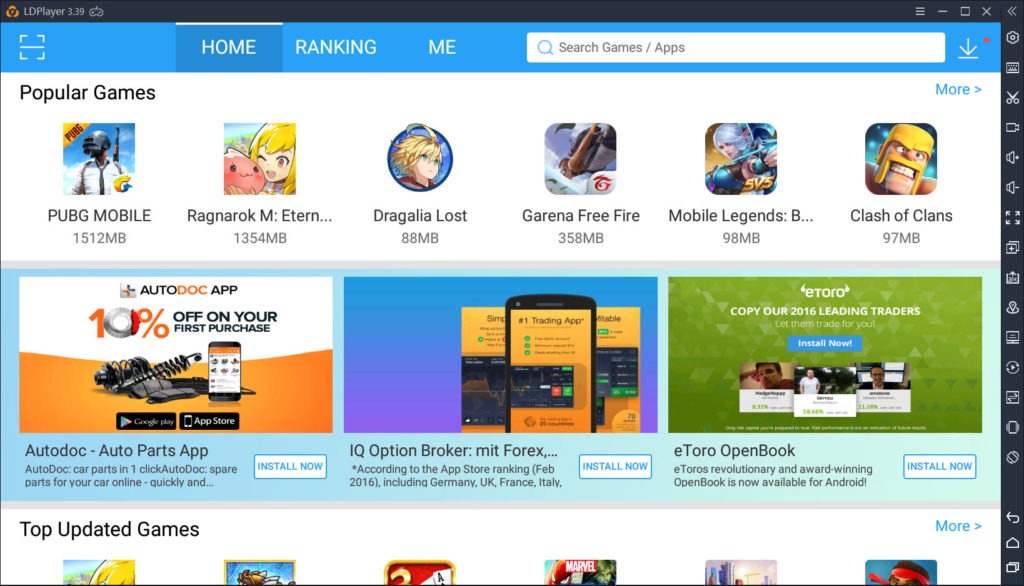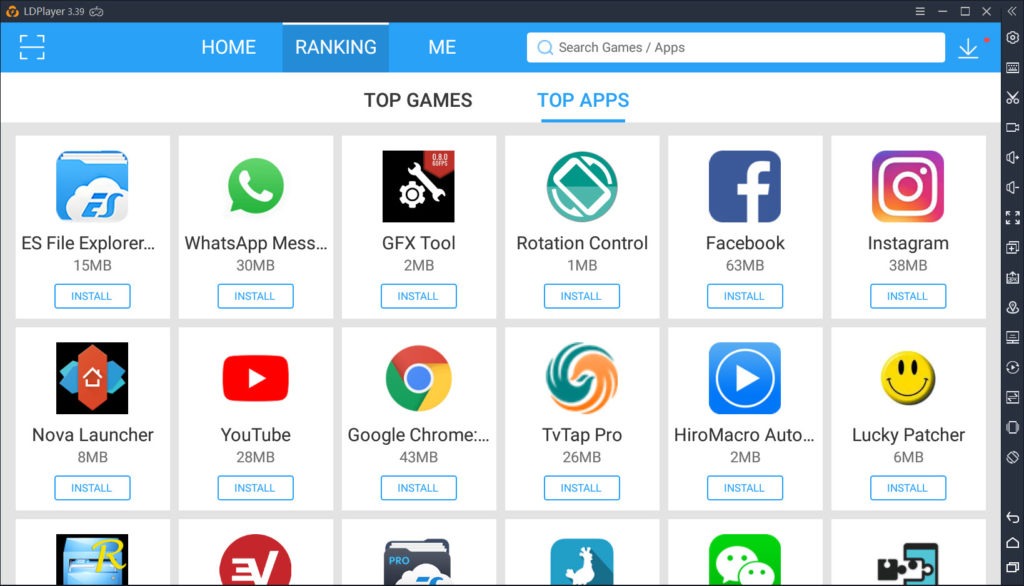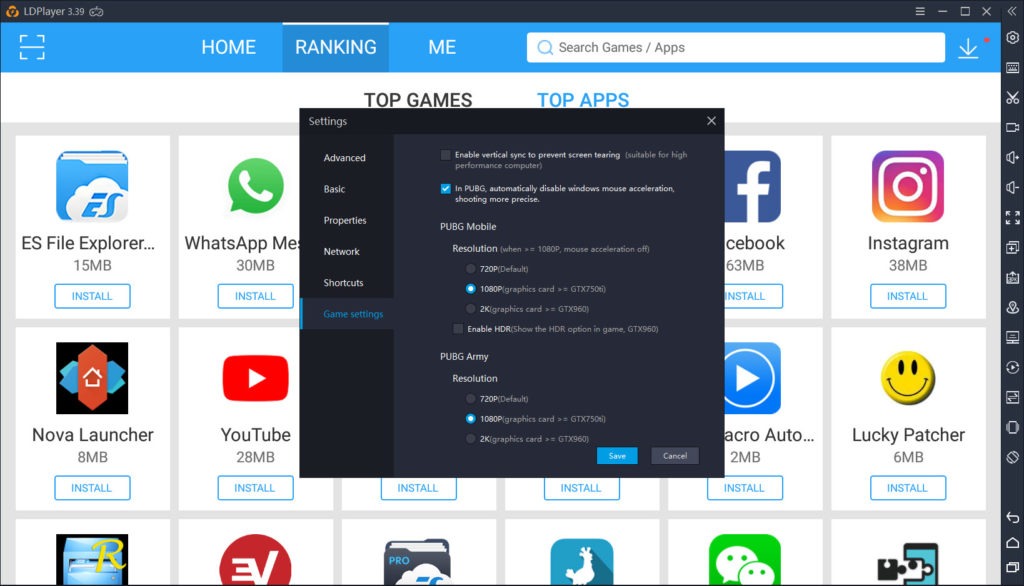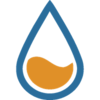LDPlayer 9 is an Android emulator designed to emulate the latest Android apps on your PC
LDPlayer 9: Improved Speed, Smoothness, and Frame Rates for Android Games
The goal of LDPlayer is to allow users to play Android games on PC at a higher frame rate, a smoother frame rate, and with less CPU and GPU usage.
LDPlayer, the result of persistent toil and cutting-edge technology, has been released. LD Player, powered by the latest engine, makes it possible to play Android games on a personal computer with unmatched speed and stability. Keep reading to learn about the enhancements made to LDPlayer and why it is widely considered to be the most potent release of LDPlayer to date.
LDPlayer 9 Android Emulator: What Is It?
LDPlayer 9, now supported by the Android Pie operating system, lets you utilize Android apps and games on your computer. The 64-bit meta-framework, which is configured in the most recent releases, is more compatible with both 64-bit and 32-bit apps.
You can play Android games more quickly and with greater convenience than on a mobile phone thanks to its robust gamer-oriented features. It has a better FPS, a virtual location, multiple instances, keyboard mapping controls, and support for a gamepad controller, among other features. LDPlayer demonstrates its superiority and limitless potential in running Android games after the major upgrades.
What’s New in LDPlayer 9 Compared to LDPlayer 4?
LDPlayer’s primary focus is optimizing PC gaming performance. For users with low-end computers or who run several instances, programs like LDPlayer 3 are appreciated for their minimal CPU and Memory use. We’ve worked hard on LDPlayer to make gaming “faster, higher, and smoother” for you.
The Android 9 Core and the Universal Binary
The answer is yes; LDPlayer 9 works great with Android 9 games! Our developers took the latest version of Android, known as Pie OS, which is used by the majority of modern emulators, and improved it so that games would work better with LDPlayer 9. Blue Archive, Genshin, Arknights, Epic Seven, and many more may be played in real-time with no lag. There will be much less of certain problems, such as latency and incompatibility.
To maximize its compatibility, LDPlayer 9 supports both 64-bit and 32-bit apk files. This implies that LDPlayer 9 may be used to run both 64-bit and 32-bit games. There is no longer any need to install two different emulators on your machine.
Better Performance
Since its release, LDPlayer has earned a reputation as a speedy and efficient Android emulator for playing games on a personal computer. LDPlayer 9 is more streamlined and quick to respond to requests from games and emulators alike. The quickest loading time is only 3 seconds.
Increased Framerate
Using LDPlayer 9, even the lowest-end Computers can run 3A games at a consistent 60 frames per second. LDPlayer 9 is far less prone to crashing when playing games than its predecessors. The maximum frame rate you can get in games like Punishing: Gray Raven is 120.
Lessen the load on the CPU and GPU
The benefits of LDPlayers 3 and 4 brought together in LDPlayer 9. It works to improve both memory and CPU efficiency, to provide a high-performance experience. By making the most efficient use of available computing power, it offers the highest level of performance support possible. This allows players to play multiple multiplayer games simultaneously without sacrificing performance.
Enhancing Image Quality
The latest version of LDPlayer uses improved graphic rendering technologies to bring back previously lost game information. It improves graphical issues such as blurred pictures, low quality, red spots, etc., and fixes the issue of certain users not being able to utilize high-quality game settings owing to their mobile devices.
Hyper-V Engineering
LDPlayer allows players to play Android games on PC and is based on VT technology. If Hyper-V turned on, the emulator will break into earlier versions of LDPlayer. Things have shifted! Hyper-V users may be certain that LDPlayer 9 is compatible with their needs.
Playing Android Games with LDPlayer 9
These are the steps you need to take to set up LDPlayer:
The first thing you need to do is visit the LDPlayer website. You may also use the download link below.
To begin downloading LDPlayer, simply click the icon below
Third, LDPlayer may installed immediately for first-time users. You can alter the location path if you have the previous version installed on your computer and wish to maintain the data. You may also replace it with LDPlayer 9 if you like.
LDPlayer 9 Prerequisites and Suggested Settings
System Requirements Minimum
CPU: x86 or x86 64 Intel or AMD
Compatibility: Windows XP Service Pack 3, Windows 7, Windows 8, Windows 8.1, and Windows 10
DirectX 11 for Windows / OpenGL 2.0 Graphics Driver
Memory requirement: 2 GB or more (RAM)
A minimum of 36 GB is available on the hard drive
“Intel VT-x/AMD-V Hardware Virtualization Technology” activated in the BIOS.



 (6 votes, average: 3.83 out of 5)
(6 votes, average: 3.83 out of 5)