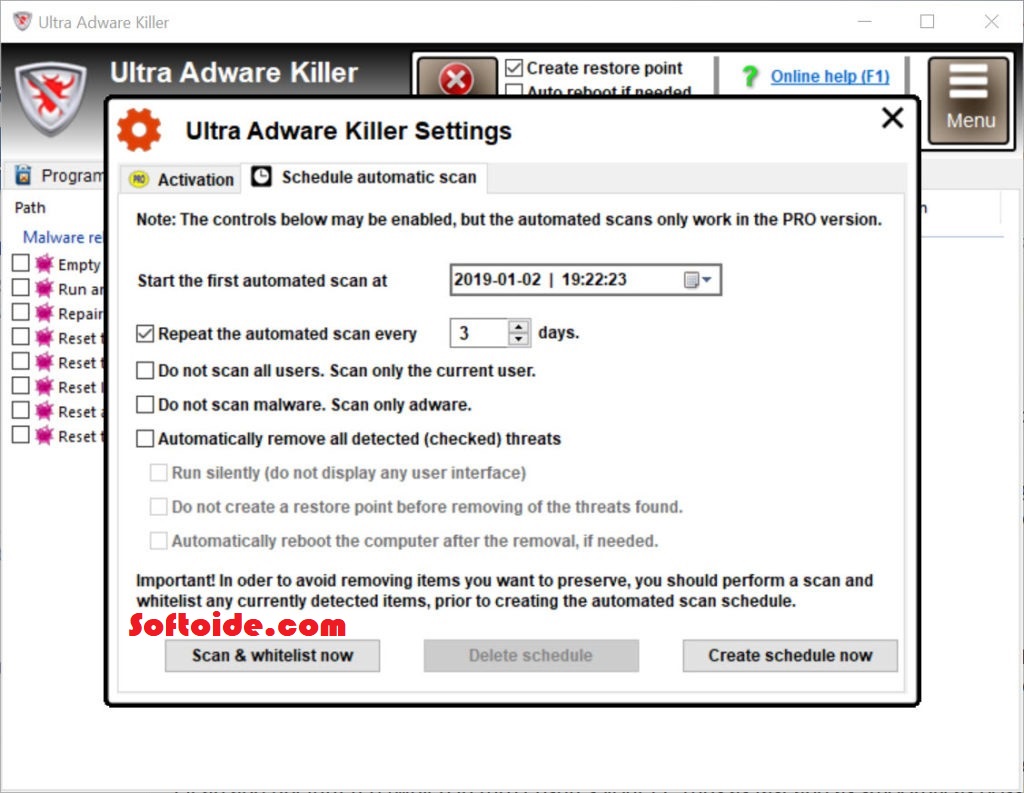Download Ultra Adware Killer latest version 10.7.6.0. It’s 100% free, safe, and secure to download from here with no virus. This program can scan all the users in the system. A powerful tool to remove malware and spyware from Windows.
Remove all forms of Spyware and malware
Ultra Adware Killer supports almost all web browsers. This program is very useful to remove internet browser ad-ons, toolbars, potentially unwanted programs (PUP), hacked web pages, plugins, and unwanted search providers. This application also removes rootkits, ransomware, trojans, rogues, and all other forms of spyware or malware.
Supported all internet browsers
Ultra Adware Killer supported renowned web browsers like Chrome, Edge, Firefox, and IE. This application also supports other Chromium and Firefox-based browsers that were added in versions 10.6 and 10.7. All other internet web browsers like Opera, CCleaner Browser, Brave, Avast Secure Browser, Tor Browser, Chromium, Waterfox, thunderbird Netscape, and many others are now supported, at least partially.
How to Start Scanning for Malware and Adware
Follow the following steps to start scanning
Step 1: First of all, press the “Scan” button to start a scan. You can cancel the program anytime during the scanning by pressing the “Stop” button.
Step 2: Uncheck the “Scan all users” check the box if you only want to scan the current user otherwise checked this box for the complete scan for all users.
Step 3: The progress bar will show you about the current section is scanning
Remove Items during Scanning
During the scanning, you can look at the items detected by the application. Double-clicking an item automatically takes you to its location in the registry.
Save Time
While during the scanning you can uncheck any item if you don’t want to remove it. By doing this you can save time and this item will not display in the future.
The application has the option to select Check All or Check None. The application also has an Open registry location menu item.
View Scan Log
After completion of scanning, the application will display a message containing the report that how many items were found. If you want the scan’s log again click the “Menu” button and select the “View Scan log” from a menu item.