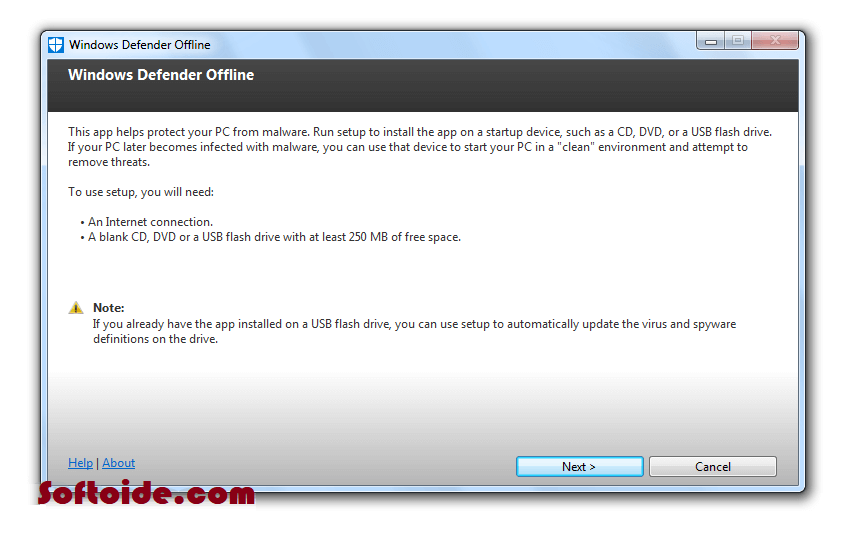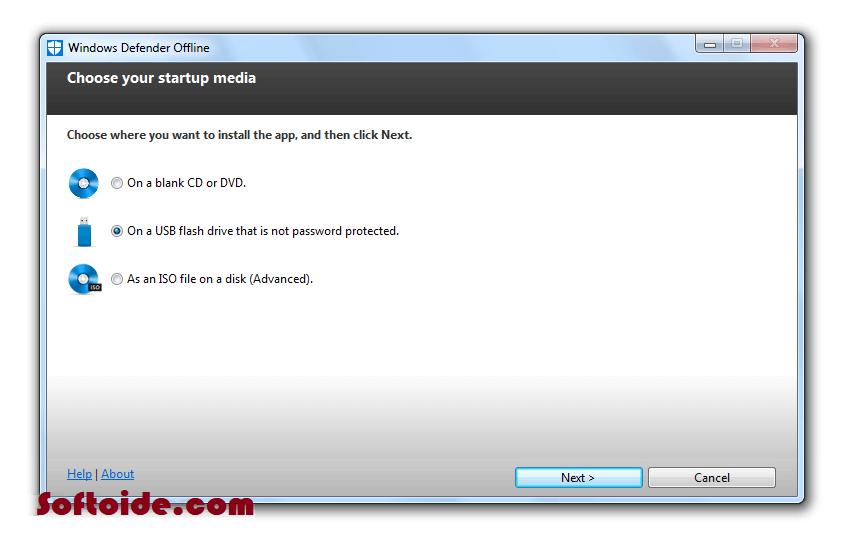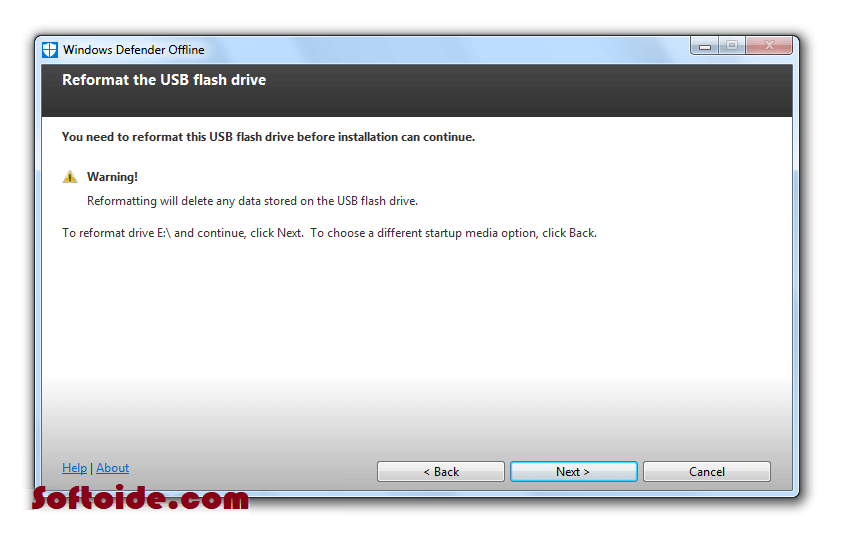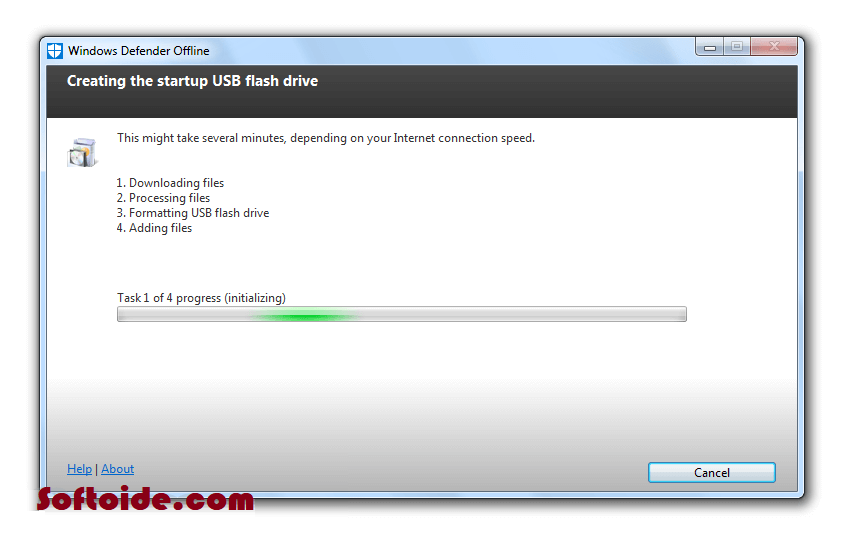Download and install Windows Defender (64-bit) latest version 4.9.221.0 (64-bit) anti-spyware software. Best anti-virus software to detect, protect and remove viruses even when your pc is offline. This is created by the Windows operating system’s creators (Microsoft Corporation). The best antimalware software protects your pc windows from malware and virus.
Powerful offline defending tool
Microsoft Defender can scan your pc offline. it is a powerful offline defending tool that can protect your pc windows whether you scan windows offline or online.
Procedure to use Defender offline on Windows 11 and 10
Step1: First of all, you need to close all the running apps on your pc windows.
Step 2: Click on the Windows icon on the start bar, click on the “settings” icons, “Update & Security”, and then click on “Virus & Threat Protection”.
Step 3: Choose “Current Threat” then click “Scan options” in the new version of Windows 11, 10. For the older version of Windows 11 and 10, choose “Threat History” and then click on “Run a new advance Scan”.
Step 4: In the final step just click on the radio button’s options “Microsoft Defender Offline scan” then click on the “Scan Now” button to run the scanning.

Procedure to use Defender offline on Windows 7 and 8
The following picture shows the step on how you can use windows defender on Microsoft Windows 7 and 8. The defender name used for the windows 7 and 8 is “Windows Defender Offline”.
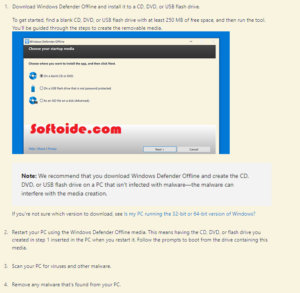
Windows Defender (64-bit) is Free
Windows Defender’s latest version 4.9.221.0 (64-bit) is Safe, secure, and 100% free by Microsoft Corporation. This anti-virus software is free for all versions of Windows 7, 8, 10, and 11. So you do not need to spend money and buy some other anti-virus software to protect your desktop or pc windows. Download this freeware updated antimalware software and run this confidently on your pc.