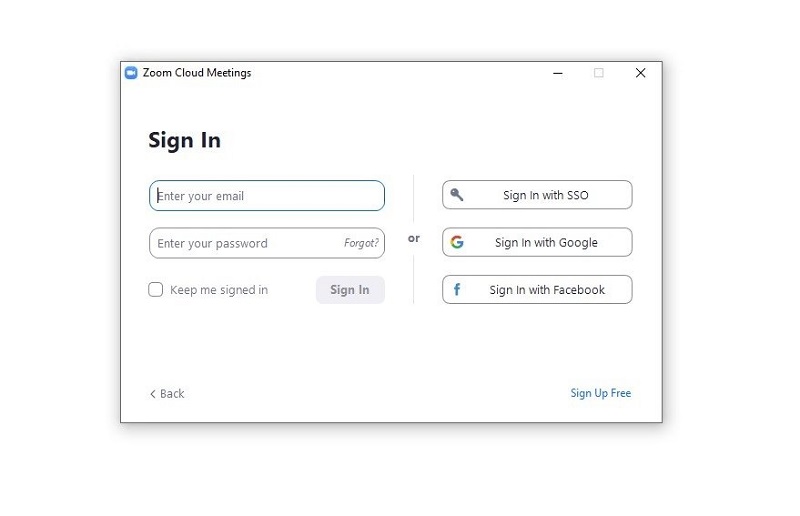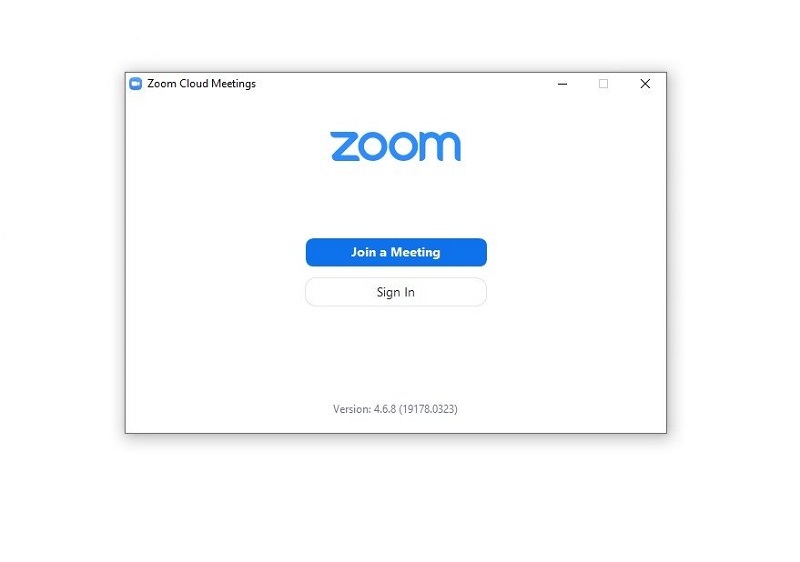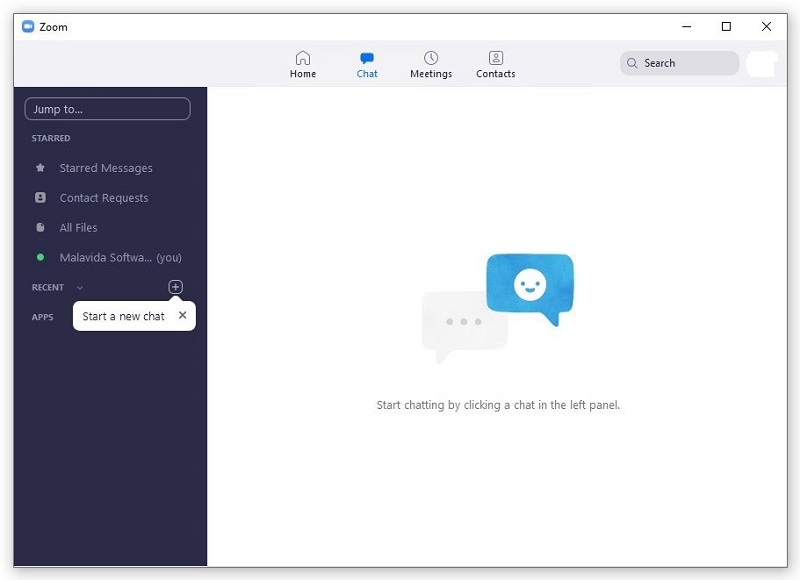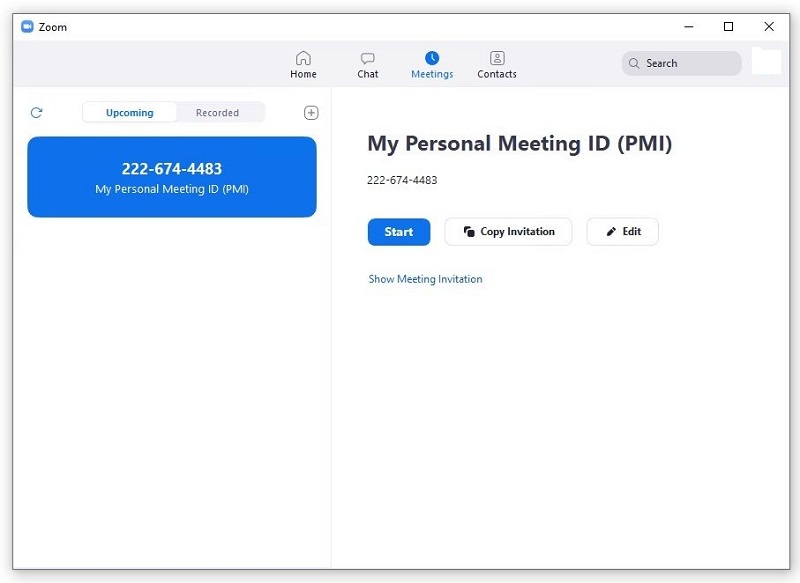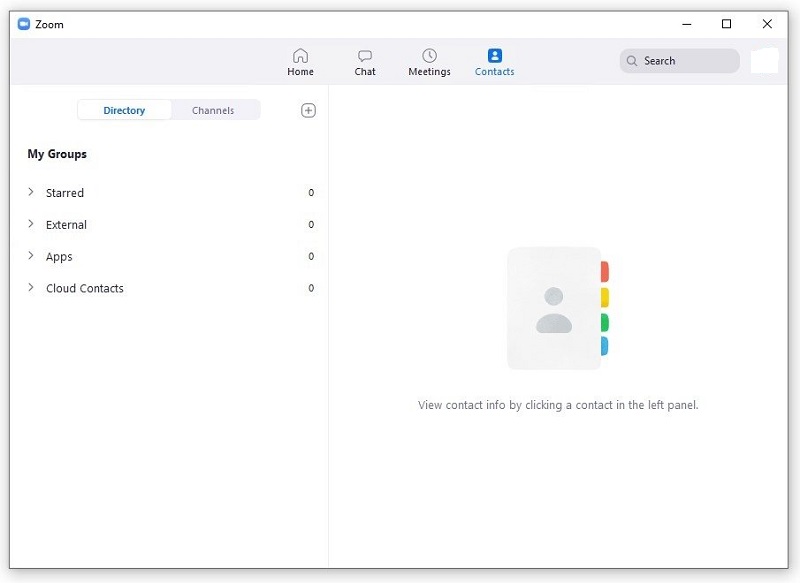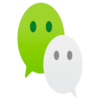Zoom is a popular video conferencing and virtual meeting program. The program has a simple interface and is available on numerous platforms, allowing you to easily set up virtual meetings, webinars, and conferences. As a result of its changeable pricing schemes, the service has grown in popularity among both corporations and individual users. Zoom Download is a wonderful alternative for your Windows PC if you want to interact with friends, coworkers, or clients.
While Zoom Meetings is one of the app’s many functions, it has been the company’s primary focus. It allows you to schedule HD video conversations and meetings. Furthermore, the communication tool allows you to download call transcripts in text format. Members who pay even record footage of meetings and conferences for later viewing.
Zoom is easier to set up than other popular video conferencing systems. When you first open the app, you’ll see the ‘Home’ menu, which includes choices like Join a Meeting, New Meeting, Schedule, Share Screen, and more. Everything is shown by huge icons, so you can quickly access the settings with a single click. There’s a ‘Meetings’ tab that lists all of the upcoming meetings.
A new window appears on the screen when you start or join a meeting. Different meeting controls can be found at the bottom of this window. The video feed of the participants will be accessible at the top. Zoom automatically finds the individual speaking in the center and presents his or her footage.
While Zoom was created as a way to connect people casually, it has swiftly become the most popular option for businesses. Businesses all over the world utilize Zoom to interact with teams remotely. Small businesses can take advantage of the company’s inexpensive plans, which include a variety of features such as VoIP connectivity.
Participants in Zoom Meetings may share their screens, making the app excellent for working together on content initiatives. Zoom does not disappoint when it comes to calling quality. You will, however, require a stable internet connection, as with any video conferencing app. Most crucially, Zoom can be accessed through a browser, allowing users who do not have standalone software installed on their Windows machine to participate.
Even though many organizations prefer paying subscription options, the free account has several valuable features. For example, you can hold virtual meetings with up to 100 people using the free Zoom app. In a grid-style display, 49 people will be shown on the screen. While free calls are restricted to 40 minutes, most users will find that this is sufficient. One-on-one video calls, on the other hand, do not have any time constraints.
Zoom doesn’t even limit the number of simultaneous meetings you can host. As a result, the application’s free edition is an excellent alternative for solitary users. However, the free edition lacks management controls, administrative controls, reports, and a toll-free dial-in number service in the United Kingdom and the United States.
You can’t save recorded virtual meetings and calls to the Cloud with a free Zoom account. You can, however, save them locally on your computer. Zoom for Windows, Android, iOS, and Mac is a feature-rich video conferencing, meeting, and calling solution. It’s a simple way to communicate with your employees from afar.
While Zoom has been utilized as a communication tool all over the world, its use in the United States has raised some privacy issues. As a result, many people seek out alternatives to the program. Skype for Business is an excellent choice if you’re looking for a dependable app. It has been the standard for video calling on Windows PCs for many years.


 (7 votes, average: 4.29 out of 5)
(7 votes, average: 4.29 out of 5)