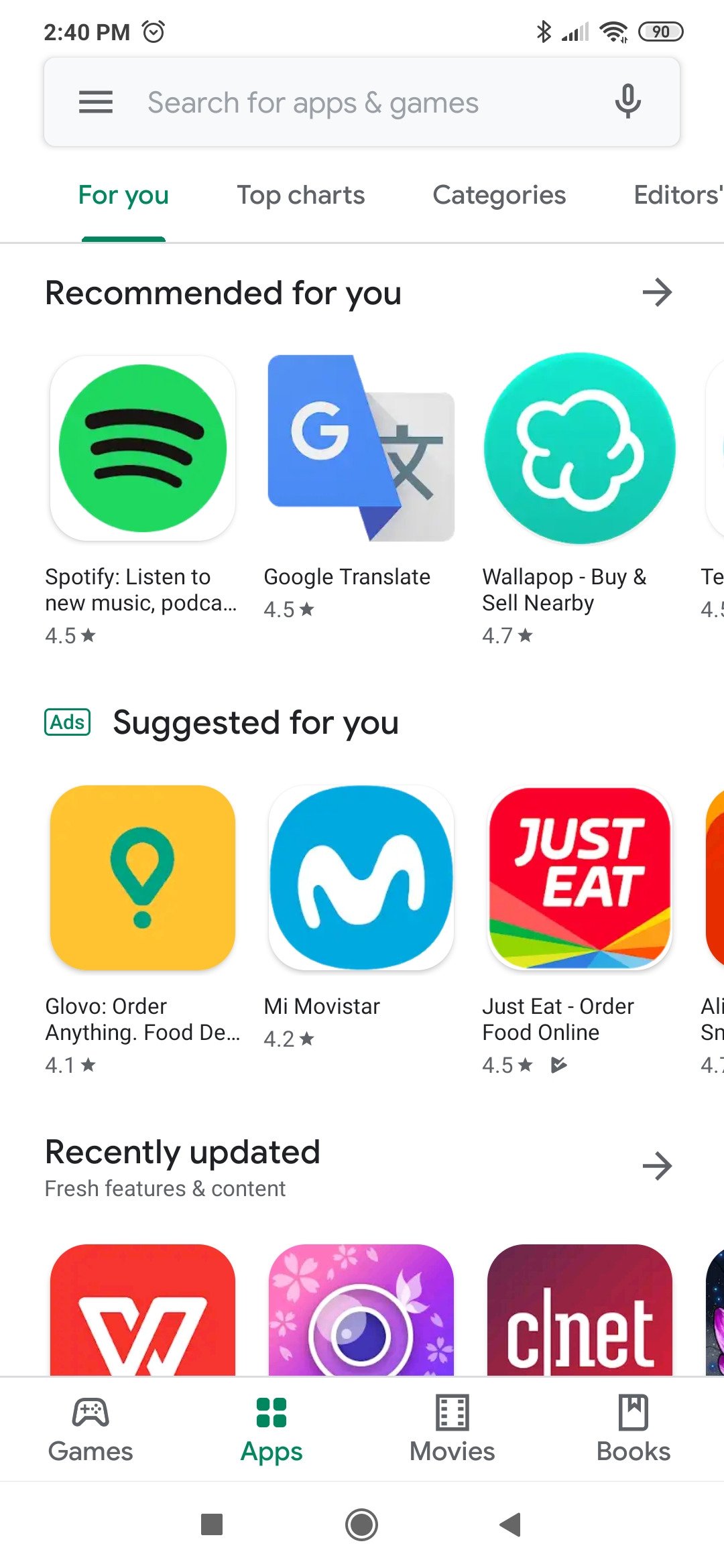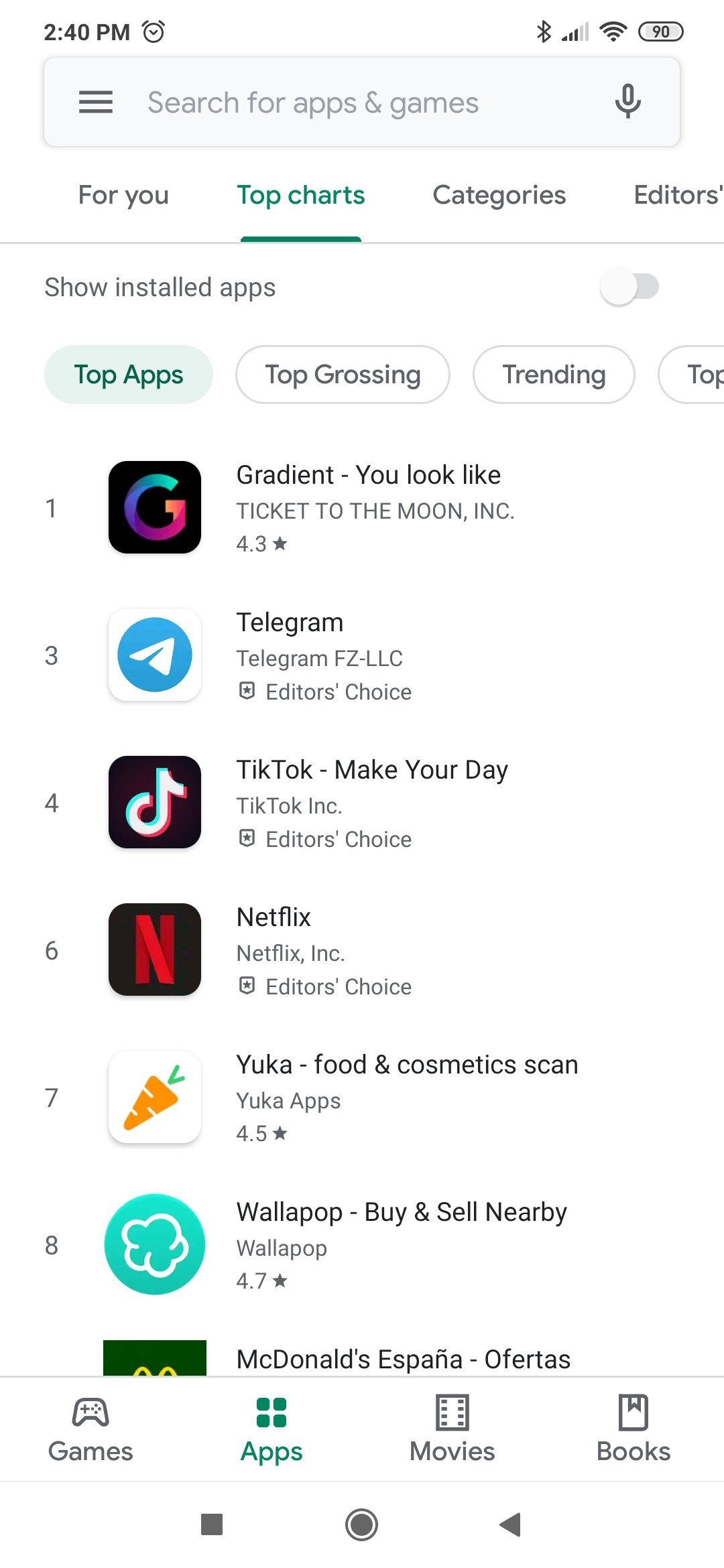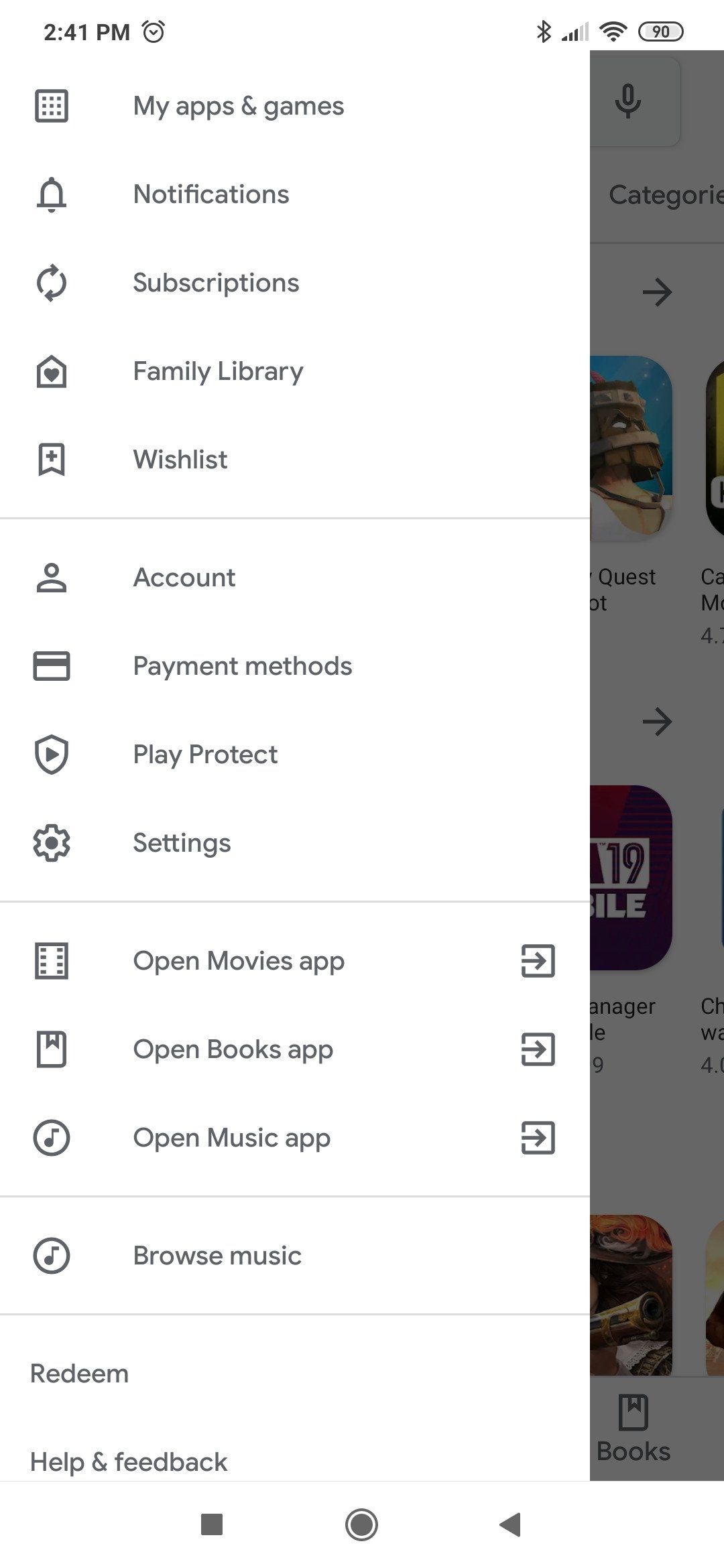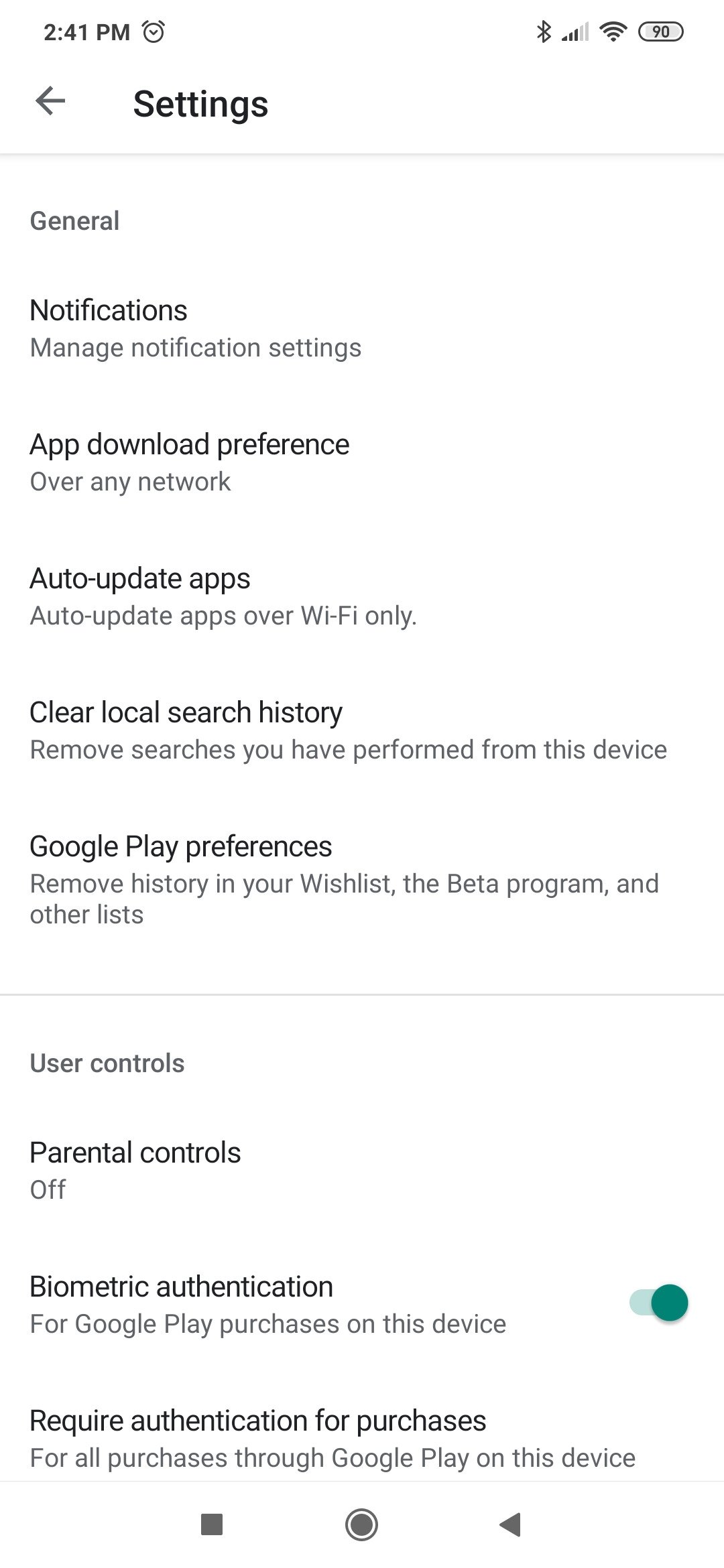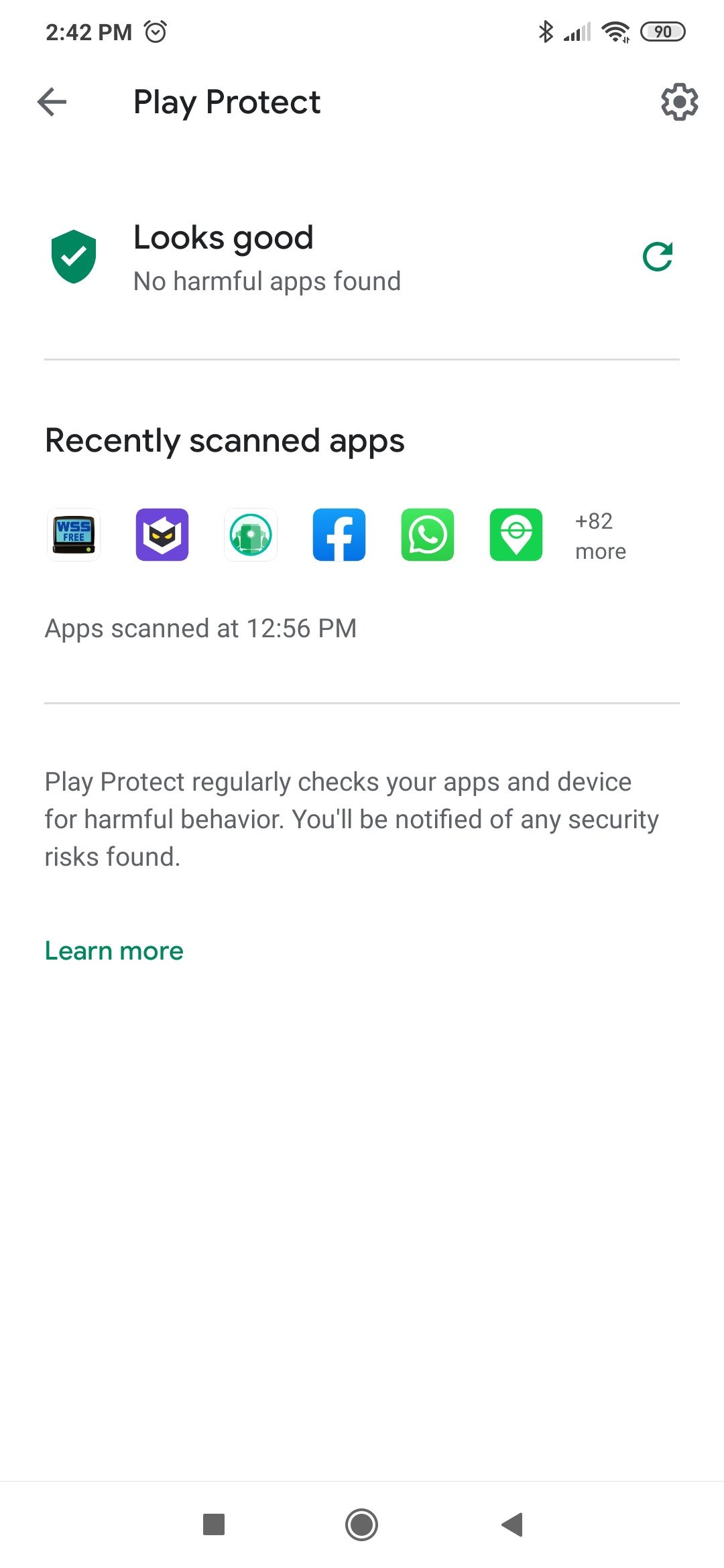Google Play Store is the official store of Google for downloading and installing apps, games, and other content for Android devices. Previously, Android users have no specific downloading platform and they downloaded their required content while visiting several platforms.
Google Play Store was a great breakthrough into the world of Android. It was introduced in 2012 with a combination of three different branches; Android Market, and Google eBookstore. It offered 450,000 applications which have gone on the peak of millions at present. With time a lot of change was taken place in the UI and design, and it contributes on a big level for generating revenue.
The UI updating is constantly working with a lot of changes. The latest UI is quite different and intuitive from the earlier one. You will find it simple to search any app or game with a comfortable display arranged with menus and tabs. The entire UI is divided into categories such as
1. Top-Grossing is including the apps with a big amount of revenue.
2. Trending Apps offer a list of recently downloaded apps.
Searching for your required content is quite easy, just a quick tap and access to your required apps. You can filter the searches as you like. The downloaded apps can be judged with different badges that are available in different colors such as the app with 100, 500, 1,000, and 5,000 downloads will display in grey color.
Google Play Store is the pre-installed app of Android with updating capability. You can update it to the latest version from our page. It is the best option for managing the installed apps on your device. You can update the apps from here as it offers the fastest update of any app and increases the user experience.
Be alert from any type of security issue with the help of the Play Store. The latest version of the app manages your installed apps very smartly and sends you notifications if any type of security risk appeared. The on-device, as well as in-store checking of the app, makes your device fool-proof from the access of any suspicious content. In comparison to other stores, only 0.05 Androids may have defected with malicious content. The “Google Play Protect” is an impressive feature for scanning the device to locate suspicious content. It works on a periodic basis and you can use it before downloading any new app or game.
No doubt, Google Play Store is a wizard offered by the big giant along with tons of applications and games. The plethora of available content is including with apps, ebooks, and so on. Just open the app, type the name or enter the URL of your required app, tap to ‘Download’ button, and everything will be all right. You can check a specific description, rating, or comments of other users also.
Most of the apps are with free downloading options. You will find here paid apps also with different offers. Some are available to download free with payment options to use advanced features. You can download apps on a trial version for a specific time and then purchase them if you are satisfied with it or like to go on with it. You will find multiple apps with ads with the option to purchase an ad-free version.
The Play Store can be used for multipurpose as you can use the ‘Family Library’ feature for sharing your apps, ebooks, games, and so on with your family. Audio tracks are not part of this stunning feature unluckily. Use the Play Store for browsing as well as purchasing apps via Google Chrome and handle the account and media quite easily.



 (11 votes, average: 3.82 out of 5)
(11 votes, average: 3.82 out of 5)