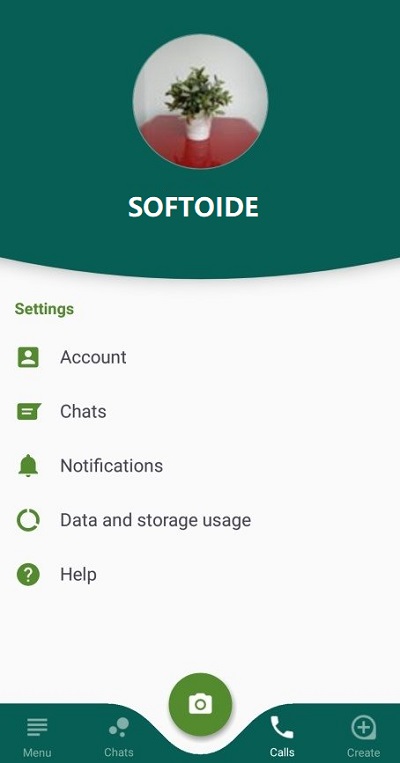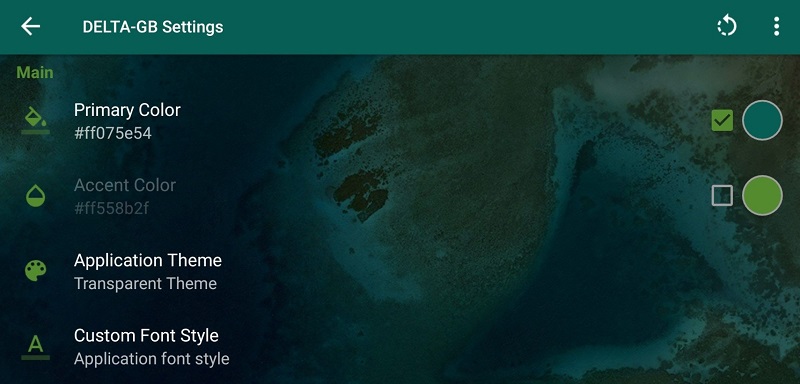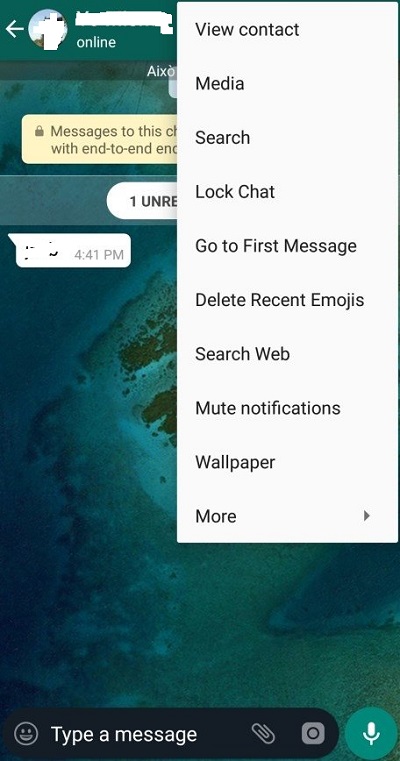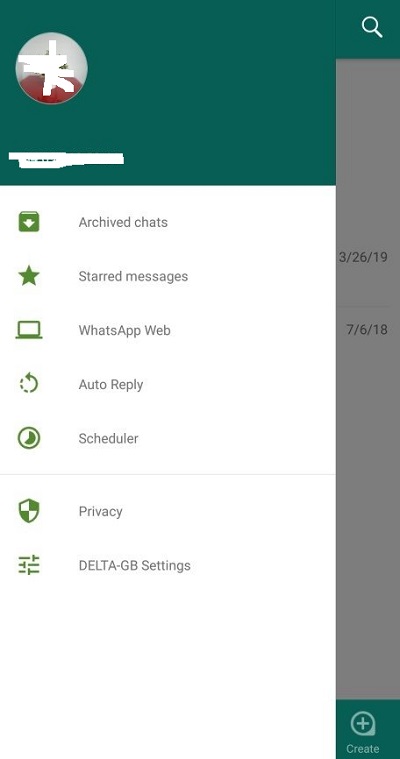Delta Whatsapp, developed by Deltalabs Studios, is the modded version of the uncompetitive messaging app Whatsapp. Brian Valente created this app as an updated version of GBWhatsapp. Multiple third parties developed several modded versions of Whatsapp to offer the lacking features of the original Whatsapp. You can customize the different features of the UI as you like. It offers 4 different theme styles; Light Theme, Dark Theme, Transparent Theme, and Custom Color theme. As we know, the mods of Whatsapp are not available on the Google Play store, so we move to any authentic resource to download the app.
It is equipped with multiple mods; the ‘Don’t Disturb mod’ makes your other online activity hassle-free. Enable the mod and avoid receiving as well as replying to messages from your contacts. Sleep or Fight mod is also available for you to give your app a sleeping situation in case of completing other important tasks. Chatting is quite easy with it as you need not open the chatbox for replying, just ‘Swipe right’ and reply to anyone approaching person to you. Auto-reply configuration makes your life easier. You need not worry about the coming messages in your absence, enable the ‘auto-reply’ option and anybody will receive a message from you automatically. Additionally, the schedule messaging option is another best thing that allows you to set greeting or wishing messages for a specific time and date and forget any bother of sending them. This will send to the required person on the time and date automatically.
Whatsapp Delta proves the big change in the calling system. The super cool audio and video calling especially for groups are possible now. Just press the number and talk to multiple people simultaneously. Free-of-cost calling is a stunning feature granted by Whatsapp around the world connects people with no limitation of time or distance. The availability of the app in multiple languages such as Urdu, Russian, Greek, Arabic, Persian, English, French, Latin, Malay, Spanish, Portuguese, Italian, and so on gives you the chance of changing your conversation into your language and enjoy a lot.
You can use some shortcut options; set your status by long-tapping on the ‘camera’ icon, open BOM chat with a long tap on the ‘Attachment icon’, and go to normal view via long-tapping on the ‘Chat’ icon. Send any contact message to another contact without showing the forward tag. It offers backup for restoring your lost data anytime. The app allows you to collaborate with your contacts while offering a large media-sharing option. You can send and receive up to 19 mega pictures and send 10 images and 700MB video simultaneously. You have to download any third-party video player as the app has not any in-built video player.